INSTRUCTIONS FOR EXCLUSIVE AREA
Welcome to the EXCLUSIVE AREA
We recommend you always use this same source, to ensure you have the latest material at your fingertips.
HOW TO ACCESS?
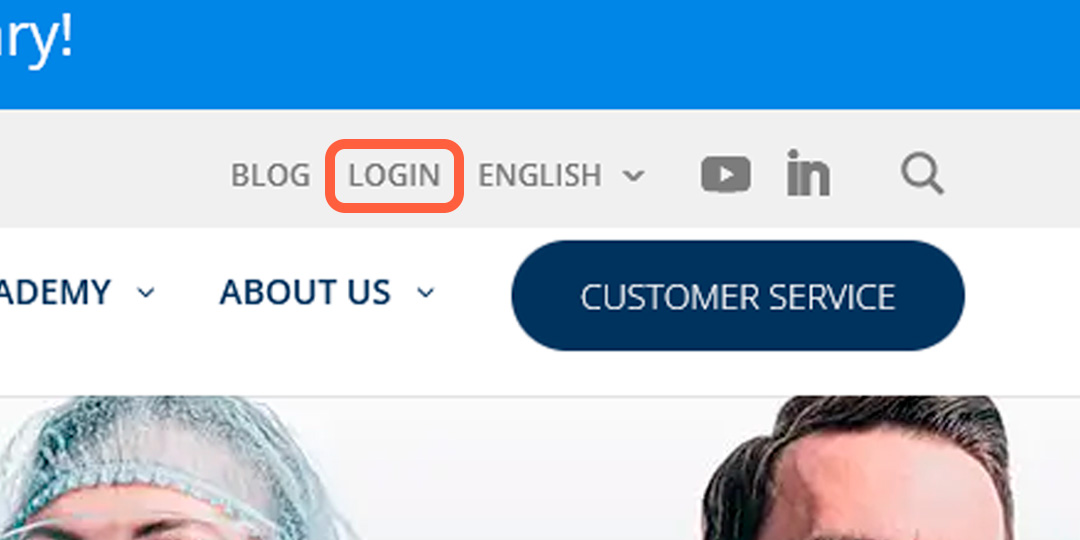
1. ACCESS THE EXCLUSIVE AREA
You can start the registration from the LOGIN button (in the top bar). Access the Exclusive Area with the data you will have received by email.
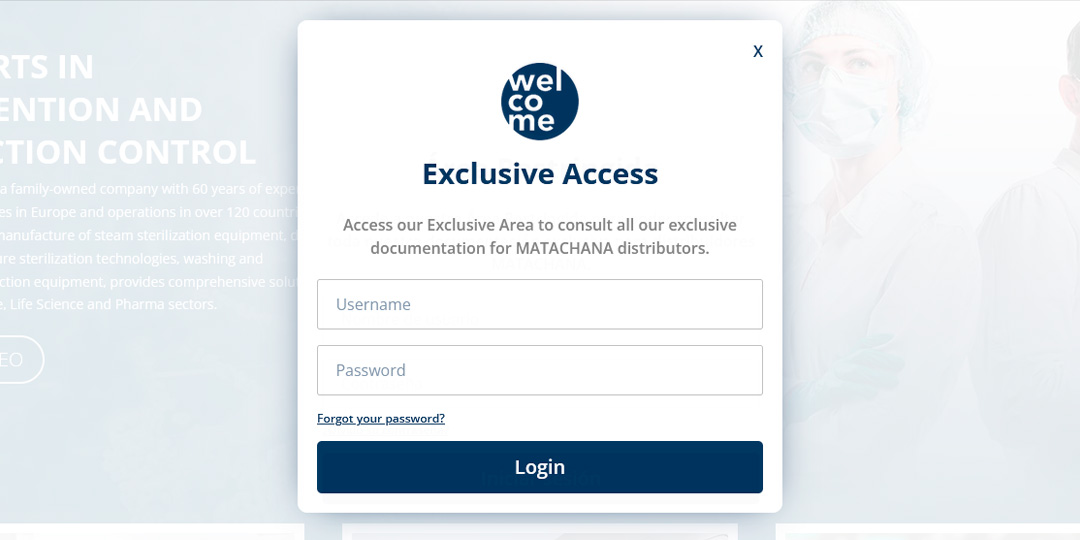
2. ACCESS WITH YOUR PASSWORD
Clicking the LOGIN button will open a pop-up registration window. Enter your username and password and click the Login button.
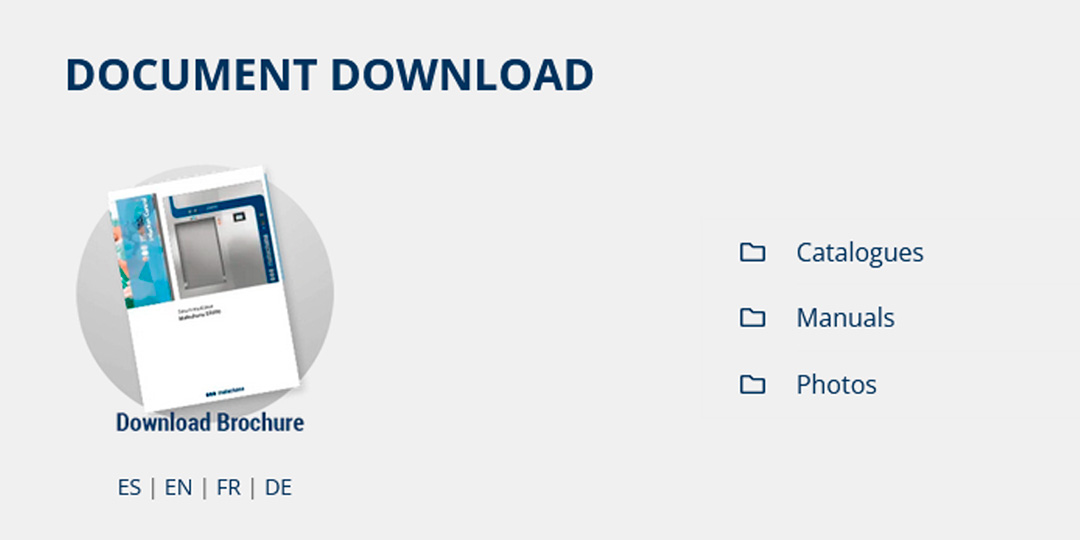
3. DOCUMENT DOWNLOAD
Once you are registered, you will be able to access and download all the available documentation that you will find in the different DOCUMENT DOWNLOAD sections of the website.
FORGOT YOUR PASSWORD?
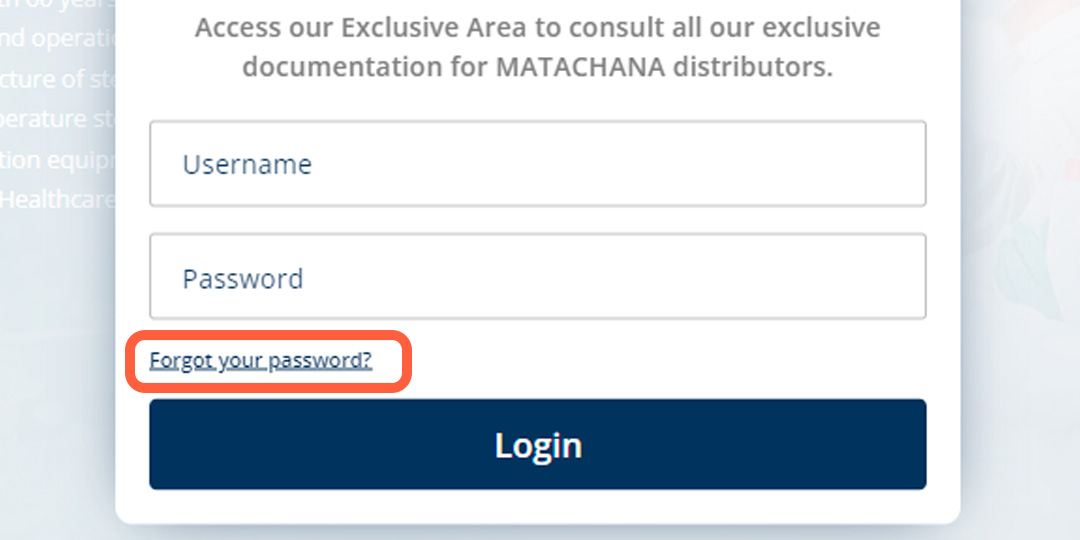
1. RECOVER YOUR PASSWORD
If you don’t remember your password or you may want to change it, it’s as easy as clicking on the Forgot your password? link in the Login pop-up window.
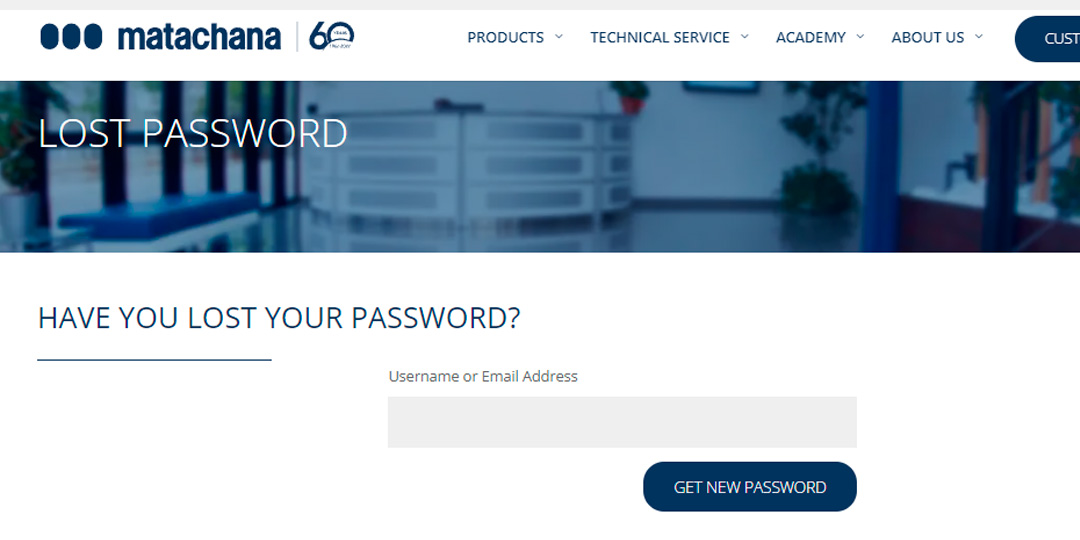
2. CREATE YOUR NEW PASSWORD
Enter the email address you used to register and click on GET NEW PASSWORD. You will receive an email with a temporary link that will allow you to generate it again.
